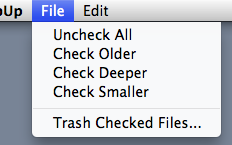
|
If a group contains files which cannot be trashed, other files are marked unconditionally. ("files which cannot be trashed" means files contained in a folder (or sub folder of it) which is not marked as "Trash" in "Designated Folders") |
If there is no distinction to check, SweepUp selects a file in following order:
|
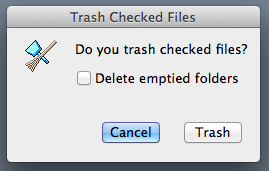
|
There may be files and folders that cannot be deleted, due to access privilege or lock settings. If "invisible" files or directories are in this case, the containing folder remains even if it looks empty. |